 |
|
Topic: Forgetting Settings
|
| By: Guest | Posted on: Jun 9 2021 at 06:54:02 AM | I have a problem in which changes made to a report (Works Order) are not being saved, i.e. print unlines, show suppliers part number, when i close the software and restart, the settings have gone.
Have i installed something wrong?
Thanks | |
| By: Support | Posted on: Jun 10 2021 at 07:04:32 AM | I/m sure you won't have installed anything wrong - unless you've maybe 'de-installed' something.
What about other settings such as column widths?
In the BOM there's lots of columns that can be hidden/shown. Do they all get forgotten or just underline and show supplier's part?
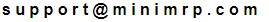 | |
| By: Guest | Posted on: Jun 10 2021 at 07:38:56 AM | No it's any columns that i select, for example i just tried adding Revision and detail, looks fine. But then when i quite the software, go back in, thise columns have gone and have to be set again.
I am sure i have done something wrong - i had to reset my PC, i installed the software on an Admin account and then created a User account (Windows), i had to activate it again when i tried to run from User account.
My Data File is shown as "Default".
Everything was working before i reinstalled it, so it must be me.
Thanks | |
| By: Support | Posted on: Jun 11 2021 at 02:39:57 AM | Thank you for the good description of the error and what you've done.
The problem was caused by you installing in an admin account and then switching to a separate restricted user account.
But you've done nothing wrong. I'd expect MiniMRP to be smart enough to see the problem and fix it itself.
So I'm calling this a bug in the software.
This will be fixed in a couple of days. I'll post back here when it's done.
I do want to add that this isn't causing any problems or errors in your data. It's just the inconvenience of having to reset your personal preferences each time.
Sorry. We'll fix it soon. | |
| By: Guest | Posted on: Jun 14 2021 at 06:31:20 AM | Download and install again. It should be version 5.0.112 (or newer)
Test that and see if it fixes your problem. | |
| By: Guest | Posted on: Jun 14 2021 at 01:23:57 PM | All perfect now.
Many Thanks. | |
| By: Support | Posted on: Jun 15 2021 at 04:10:14 AM | | Thank you for coming back and letting us know it's working correctly now. :) | |
Reply - add a comment to this topic.
You may enter letters, numbers and standard punctuation only. HTML and other scripts/tags will be rejected.
|
|
|
