 |
|
Topic: Importing CSV to Update Prices
|
| By: Stan | Posted on: Feb 4 2021 at 10:52:14 AM | New user...I would like to use a CSV file to update component and assembly prices. I can't seem to find a way to get them to import properly - the prices don't get updated for the component tests that I've done. Is this possible? Here are the columns in the CSV:
Location ProductID ProductName UnitCost Quantity LineCost1 Text21
STORES 110002 Capacitor, Ceramic $0.01 1394 $7.25 each
| |
| By: Guest | Posted on: Feb 4 2021 at 10:55:07 AM | After you've selected the columns you should see at the very bottom of the window is a checkbox to "update selected column"
If you've selected the part number and the supplier/price column then it should update. | |
| By: Stan | Posted on: Feb 4 2021 at 10:55:09 AM | | By price I mean "default supplier's standard price" | |
| By: Guest | Posted on: Feb 4 2021 at 10:55:38 AM | After you've selected the columns you should see at the very bottom of the window is a checkbox to "update selected column"
If you've selected the part number and the supplier/price column then it should update. | |
| By: Guest | Posted on: Jun 27 2021 at 06:57:13 PM | | Hi there, I am trialing this software to purchase and am running into this same problem. To be able to import a CSV file from your accounting/invoicing software to bulk update prices would be crucial. I have checked the tickbox for update selected columns, and it recognizes the part number, but wont bring up the column I have selected for the supplier price (And I have ticked the checkbox for include supplier data and told it which column is the cost (Ea). | |
| By: Support | Posted on: Jul 5 2021 at 04:42:34 AM | We've had another person contacting us by email with this same problem so I'm sure there's something in there not quite right.
On the other hand. In Setup there's an option to set prices automatically based on most recent purchase orders. I'm wondering if this option was set to YES then should the price be over-writable from CSV. I mean if it was overwritten then it would just be reset by the most recent PO price. If this was the case then the error would be that MiniMRP doesn't tell you why it's not accepting prices from CSV.
Of course I'm just going through options in my head. I'll know for certain once I take a look into the source. I'll do that today (5th July) and come back tomorrow with the answer to this. | |
| By: Support | Posted on: Jul 5 2021 at 10:31:07 AM | As I said. A couple of people have reported this problem so there is likely something not quite right. I just can't reproduce the problem here. I've tested this every which way and I can't make it fail. (Ignore what I said about that setup option. It doesn't stop prices being imported)
Here we're talking about updating the supplier's cost price
So. As I said. I can't make this fail. Here's how I did it.
1. Part Number column
2. Be sure to include Revision column if revisions are used otherwise if revisions exist in the database and you don't include revision in the import then MiniMRP will see it as a different/new, revision-less part, and create a new part rather than updating the original one. Other columns aren't necessary when updating just the price.
3. Checkbox "Include Supplier Data"
4. Column for supplier's name.
5. Column for Supplier's Part number (if used)
6. Column for Supplier's Price
7. Before clicking the Import button be sure to check the box at the very bottom of the window "If already in database Update selected columns"
And that should update the prices.
If it doesn't
Download and install latest version of MiniMRP
If still doesn't work please contact us by email
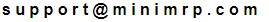 | |
| By: Stephen Cohrs | Posted on: Jul 25 2021 at 01:18:17 PM | | You need to have the supplier name for the update to work and check off "If already in database Update selected columns" | |
Reply - add a comment to this topic.
You may enter letters, numbers and standard punctuation only. HTML and other scripts/tags will be rejected.
|
|
|
